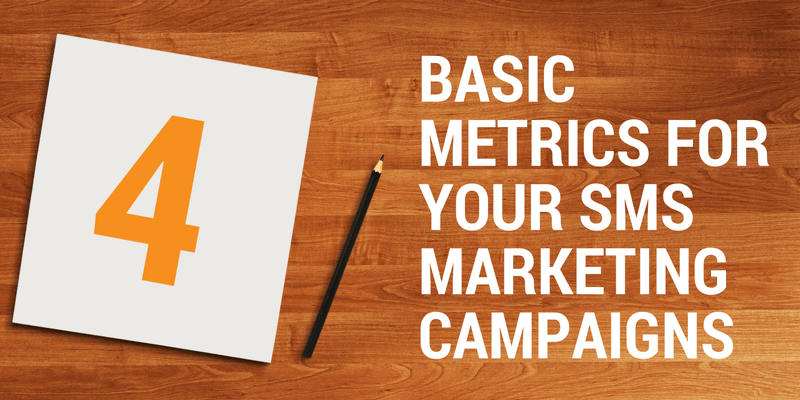What Can You Do with MMS Messaging?

Did you know you can send more than text in an SMS message? Well, technically it isn’t an SMS message if it isn’t text. Instead, the multimedia messaging service, or MMS for short, is an extension of the SMS core functionality. It allows you to send short videos (40 seconds or less), images or audio over mobile networks just like an SMS message.
Read on to see some examples on how you could use MMS messaging, as well as see how the multimedia messaging service works with fastsms.
Business Uses
You’ve probably had situations when someone was explaining something to you, but you still couldn’t visualise what they were talking about. At times like those, a picture or video would certainly help right? Here are a few examples of how MMS messaging could work for businesses facing that same situation.
- Maintenance – Plumbers, electricians, mechanics all need the proper parts to complete their work. If they’re out on a call and don’t have the right part, they could take a picture and send it back to the main office using MMS messaging. The right part could be ordered and sent to the location when and where it’s needed. This can be much faster than looking up part numbers in a manual, or trying to describe a part to someone over the phone.
- Insurance – When customers file a claim, they could send pictures or a short video of the situation to their agent via an MMS message. This can be easier for both the agent and the customer than taking pictures and emailing them later. MMS messaging is often much faster than email, and is guaranteed to arrive when sent over reliable networks.
- Estate agents – Ever have a client that knew what they wanted, but couldn’t really describe it to you? Ask them to send you pictures of houses or features they like as they drive around looking at properties. It will help you narrow in on the right properties, and also help them communicate what they really want.
Mobile Marketing
A great reason to use MMS for mobile marketing is because it’s as easy as sending a text message for your customers. They don’t need to download an app, log into Facebook, or go to a website. The easier it is, the more participation you’re likely to have. Here’s a short list of possibilities:
- Photo contests – Ask your customers to snap pictures with their iPhone or Android devices and send them to you for a photo contest. An example might be to take a picture of their favourite product you sell, or a selfie in front of a special display in your restaurant. The Coinstar company (they run those machines where you put coins in and get cash or vouchers back) had a contest where you send in a picture of how you spent the money you got from their machines for a chance to win more money (I saw this when I was in New York City recently. They actually had people post to Facebook, but an MMS message would have been better!).
- User generated video – Creating good content is one of the main challenges of a business’s online presence. But one sure way to get some is to have your customers create it for you. MMS supports short duration video. Your customers can send in video snippets they create to your MMS phone number (or virtual mobile number actually) as part of a contest or just to show their support. Many people will provide content just because they might be featured on your website or Facebook page. Once you get the short videos, you can share them individually or create a montage of them all. Your customers will love seeing themselves!
- Audio content – Customers can send you a short audio testimony about why they love your product, or their favourite thing to do at your resort, restaurant, or location. If you’re really crazy (in a fun way of course) maybe run a contest for a new brand jingle. Fans can create a new jingle for you right on their phone and send it to you via an MMS message.
MMS Explained
MMS messaging with fastsms requires you have a MMS virtual mobile number (VMN). The VMN lets you send and receive SMS messages and receive MMS messages. Our web-based service, NetMessenger, lets you manage your SMS messaging just like you’d manage your email. If you receive MMS messages, you’ll get those via email or they can be forwarded to a URL.
We’ll make getting setup to use MMS messaging easy for you. Both new and existing account holders can contact us about getting an MMS VMN and arrange the message delivery details. We do all the work of configuring it for you. We’re available on live chat, email, or phone to answer your questions or to get you started.
Related Articles
SMS Mаrkеtіng for Wеb Dеѕіgn and Digital Marketing Agеnсіеѕ
How SMS Messaging can Boost your Social Media Marketing
Is your social media struggling? Read this article to learn how businesses of every shape and size can use SMS messaging to drive social media engagement and generate revenue from increased brand exposure. Whether the goal is to support a one-off sales campaign or a long term drive to increase reach, SMS messaging offers an unparalleled opportunity to make your brand's voice heard in the increasingly noisy social media space.
Advice and Predictions for the Future of SMS Messaging in 2017
SMS messaging took off in 2016. And that’s saying something for a technology that’s been around twenty-five years. Come take a look at the past year and see what we think 2017 will bring to the industry and how you can use it in your business.
Getting a Reply: Should You Choose a VMN or Shortcode? Part 2
Part two of a two part article explaining the differences between SMS Shortcodes and Virtual Mobile Numbers. Here we explain in detail the costs and characteristics of Dedicated Shortcodes and Shared Shortcodes. You can also get advice on how to choose between shortcodes and VMNs.
Insights Into The Best SMS Marketing
It’s been said that to be successful at something, you need to find someone that’s already done what you want to do, then emulate them. You don’t need to create or rewrite the rulebook every time. This is true of marketing too. While it’s a creative field, there are tried and true examples of what works. This is why case studies are so important to helping you understand how something like SMS marketing can work for you.
4 Basic Metrics for Your SMS Marketing Campaigns
One key to successful marketing is to know when you’re doing it right. And when you’re doing it wrong. The great thing about SMS marketing is you can get that information pretty quickly. But to understand how your messages are performing, you need to do a little maths. Thankfully, it’s all rather simple once you see it.
3 Common Errors That Will Ruin Your SMS Marketing
You worked hard to get those customers on your SMS marketing list. But now they are unsubscribing like crazy, or maybe just no longer responding to your messages. What happened? Maybe you’ve committed one of the following common, but easy to fix, errors that can completely drive your customers away.
SMS Marketing and Shopify – a Perfect Partnership
With its out-of-the-box functionality, powerful designs and endless opportunities for customisation, it is no surprise that Shopify has become one of the most popular platforms for online stores. However, the key to success for any online store is getting customers to visit your website - and SMS Marketing is a simple and highly effective way to do this. Read on to learn how you can take advantage of SMS Marketing to help build your Shopify business and increase your profits.
The Psychology of SMS Marketing
In marketing, everyone wants to be more influential and persuasive in order to build loyalty and return custom. To gain the highest ROI, businesses want their marketing campaigns to speak to every individual in such a way that makes them feel connected and yet, with every will in the world, an SMS marketing campaign is only going to achieve this high conversion and success if it manages to tap into consumer psychology.